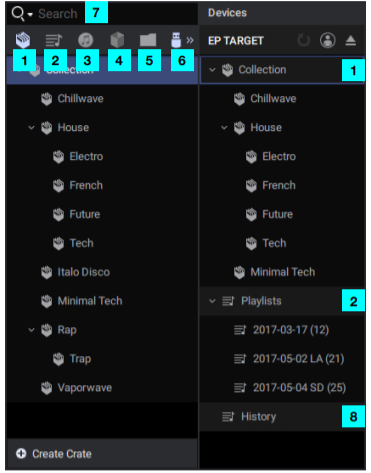
Put the SD Card in your PC/Mac card reader and open Engine Prime. In the collection pane click on Devices (No. 6). Now you see your device with the history in Engine Prime (No. 8). You can create a new playlist and drag all the selected tracks to a newly created playlist in the playlist folder (No. 2)