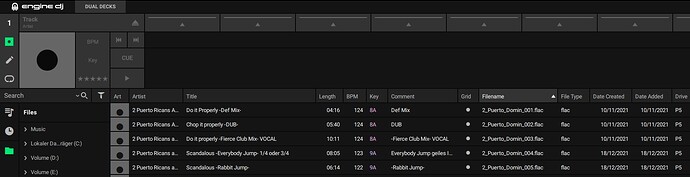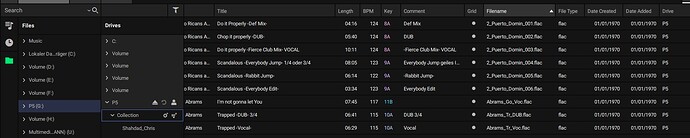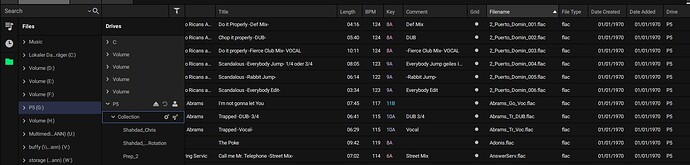Dear all and @JWiLL, good morning ,
against the background of this post, I want to report on something strange. I detected this at the first time after upgrading to 3.xxx, but I was never in the mood to report on.
This issue regards Engine DJ (DeskTopVersion) and I think, now it’s the right moment, to report on and the steps are as follows:
- Plug in my USB stick (containing my tracks, Engine Lirary and so on)
- View “Files”: Date Created" and “Date Added” are shown correctly
- Toggling to view “Drives”: In this view the above mentioned dates are correct.
- Toggling back to view “Files”: The mentioned dates are all wrong namely changed to “01/01/1970”
- Toggling back to the view “Drives”: The dates are correct.
- Toggling back to the view “Files”: No chance to see the correct dates or to search for the date Created or Added (even after pressing F5 on the keyboard)
This isssue occures on my server and on my laptop as well, USB sticks exfat formatted, Windows 11, same issue on different USB sticks
Rebooting Engine DJ will show you the right date once and afterwards you will loop at step 3.
Question: Please, did anybody of you detect this issue as well? And please any assistance will be highly appreciated.
Many thanks in advance
Brgds BeatMaster