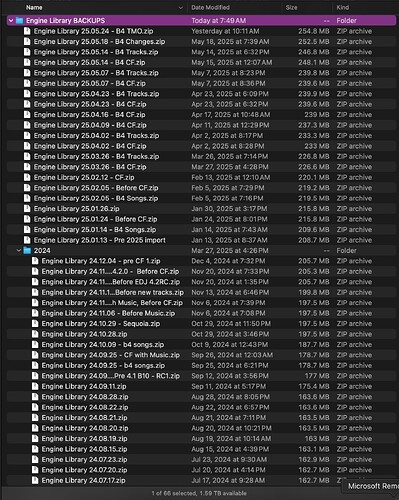…If you sell stuff and put it in your software, you better make it work, otherwise you are selling lies. People will read these lousy answers and take off to another camp. Thanks for being off topic.
People will read these lousy questions and make fun of you. Thanks for being silly.
Requesting an update from Denon on an issue that has affected many professional DJs for years is not unreasonable. In fact, receiving a clear response should be the bare minimum. I’m not even asking for a delivery date, just an acknowledgment and some transparency.
I find it difficult to understand why some people rush to defend Denon in this situation. It’s likely that those individuals are casual DJs, not professionals managing libraries of thousands of tracks, where time truly is money. There’s nothing here that needs defending. Things happen; your laptop might get lost or stolen, and in such a case, having to recreate all your loops and cues from scratch is simply unacceptable, especially considering the price point of this equipment. No car analogy can justify that kind of oversight.
The following is not in defense of Denon at all. If you bring up being a professional, then I’m going to hold you accountable for “having to recreate all of your loops and cues from scratch”.
Yes, time is money and not having backups of your media is absolutely unacceptable. I’m a professional software engineer and business owner. I could not fathom not having multiple backups of my software projects, let alone my DJ media – something I’ve invested thousands of dollars on.
A professional who truly understands that time is money should never blame any software vendor for their own poor practices in managing their critical data. A stolen laptop or lost media is no excuse for an improper backup strategy.
Just my $.02 ![]()
I also should add that not having a full-working relocate missing files in Engine DJ is also unacceptable..
Why is if always the same type of people who call them ‘Denon’, they can’t even get that bit right, why should anyone take any notice of the rest?
@djliquidice absolutely on the money again, no backups of your media is about as ‘casual amateur’ as you can get without being a day one just bought my new controller DJ.
No Back Up —> AYOR ![]()
If you read my initial posts, I started off by saying that, despite my countless efforts (as you can clearly see), I did not end up switching to Denon for these exact reasons. This means that I did not have to actually recreate anything from scratch, because I tested the solutions thoroughly. As a software engineer yourself, you’d understand exhaustive testing before putting anything into production.
My complaints are more related to anticipate issues that may come up to anyone, as they did to me during my testing phase.
Tell me, then. What is your backup strategy when it comes to loops and cues in Engine DJ?
The worst, out of all that I mentioned, to me, is not the backups. It’s the fact that if you move your media from one drive to another, your entire library goes to RED and Engine DJ is unable to locate them, hence the recreating anything from scratch.
Have you even tested that? To me, that was the first and simplest test.
Again, drawing too much attention to the backups, result of not reading the entire thread. That’s not the worst part. The worst is simply moving your media from one folder to the other. Haven’t you ever had the need to rename a single folder in your entire library? Restructure your songs?
And what’s wrong with referring to the make as the one responsible? I even said that the hardware is great, and that Engine OS is great. It’s the client Engine DJ that’s not great. Why not refer to “Denon” as the owners of this piece of software that we’re referring to?
So I ask you too, what is your backup strategy on Engine DJ? (never mentioned the media itself, again, result of not reading the entire thread)
LOL again with the backups. Please read the entire thread
The company who own the brand ‘Denon DJ’ are called InMusic. ‘Denon’ are a high end hifi company with zero relationship to this brand.
Engine OS isn’t solely used or designed by anyone called Denon, its used across brands owned by InMusic, namely Numark branded controllers and Denon DJ branded controllers.
There is nothing stopping you manually relocating a track that you have moved by using the option in the software. Here is the page from the instruction booklet, that im sure you read cover to cover before coming here to complain about the feature?
As far as my own library goes, when i purchase music i define its genre, put it in that genre folder on my desktop, then add it to the playlist in Engine of the same name, it stays there unless there is an issue with the file, at which point i may replace it, and ill just redo the cue markers.
If you decided not to buy anything from this brand (as you’ve just stated above), why are you on the forum making a huge song and dance about this? You dont even use the gear yet you’re here complaining, yet another person who cant just ‘move on with their life’, its baffling how much time and energy people waste doing this. Your sole contribution to the forum is 7 comments on this single thread.
Dude, why all the hate? I come in peace so chill out. You’re still not reading the entire thread.
I didn’t just come into the thread and started rambling on. I actually came with a solution, hoping to help someone, and I’m well aware that I actually helped a few people already.
There is nothing stopping you manually relocating a track that you have moved by using the option in the software. Here is the page from the instruction booklet, that im sure you read cover to cover before coming here to complain about the feature?
FYI, I did read the documentation cover to cover. Again, you didn’t read the entire thread. The issue is not being able to relocate songs ONE BY ONE. The issue is being able to relocate ALL songs, which in my case it’s thousands. And, as the manual states, the feature will ONLY look in the Desktop, Music, and Documents folder. It will not look anywhere else, including external drives or even the OneDrive folder (like in my case).
As far as my own library goes, when i purchase music i define its genre, put it in that genre folder on my desktop, then add it to the playlist in Engine of the same name, it stays there unless there is an issue with the file, at which point i may replace it, and ill just redo the cue markers.
If you use your desktop as a music folder, then obviously this is good enough for you. But it isn’t in my and many others’ case. And the fact that you don’t need this feature doesn’t mean that nobody should, and that you can shame on anyone who does it differently. This is a topic that has been brought up many many times so I know for a fact that I’m not the only one (a quick forum search goes a long way).
If you decided not to buy anything from this brand (as you’ve just stated above), why are you on the forum making a huge song and dance about this? You dont even use the gear yet you’re here complaining, yet another person who cant just ‘move on with their life’, its baffling how much time and energy people waste doing this. Your sole contribution to the forum is 7 comments on this single thread.
One of the reasons I’m on the forum is because I often visit a club which has a couple of SC6000s (yet again, you didn’t read), so yes, I do use the gear, and I do it regularly. Any deejay who does this professionaly knows that they need to adapt themselves to the club, not the other way around.
Therefore, what I say is out of experience. I have to use Engine DJ to prepare the tracks. What I said was that, if it weren’t for things like these, I would have switched entirely and got myself some decks because the hardware is awesome.
But the real reason I’m here is to try to help others. In case you didn’t notice, I actually brought a detailed step-by-step guide on how I fixed this issue. This actually helped people, and I don’t regret at all having “wasted” this time and energy if it actually helped someone. Again, if it’s useless to you, it doesn’t mean it’s useless to everyone. In fact we need more people like @djliquidice who actually contribute something, instead of shaming whoever thinks differently without even reading the entire thread.
And no, my sole contribution is not only on this thread. Poor research. I actually volunteered to do the translation for all the software related aspects FOR FREE to several languages in the feature request section. The fact that it’s only in English is also one of the reasons why many people in non-English speaking countries aren’t switching. But, because YOU don’t need it, I’m sure you would just tell someone in Italy (for example) to just “move on with their life”.
I think that this is what a forum is for. To help each other as a community first of all, and then to help Denon too (yes, I said “Denon” again, but I don’t care if it’s InMusic, or Denon DJ, or whatever… the point was to refer to “whoever is making the software decisions”, it’s pretty irrelevant how you want to call it). If the devices and the software is improved, they would most likely get more sales and better features for everyone. Everyone wins.
No hate, you’re just another ‘fly by night’ commenter on the forum who occassionally turns up to post a cookie cutter rant because you have some ultra niche situation you’ve invented for yourself and now the software doesn’t do something to suit this niche usecase.
Using an unsupported cloud storage device (again the manual explains what is and isnt supported) and renaming folders you store your music in are both niche actions, and both contributing to the source of the issue. Yes Engine can do better with its relocate function, but users can also do better with their file managment to reduce the need for the function to be needed.
The minute you said this, your comment became idiotic, nothing you have posted since has changed that, you claim to come in peace, yet that statement is the polar opposite.
Well, I can understand how it might have come out the wrong way, and I do apologize to whoever felt offended, because it was not my intention.
What I meant to say is that most people who think they don’t need this feature (casuals and professionals alike) are at risk of facing it sometime in the future. You think your library will stay forever in one place, but it might not in the future. And if it doesn’t, it is at that point that you’re screwed, not now. Therefore I still stand by my point that this feature is a must, and it is not niche.
Go ahead and try it yourself. Put all your music in an external hard drive (common, not niche at all), and try to relocate them. It won’t work. This test is quick and safe, to revert it just put the music back where it was and all will be fine.
What is also not niche is having to adapt all your library to a single brand, instead of having the brands adapt to your library (as the rest do). You never know what devices the next club that you go to will have.
If this ever improves, I will switch to Denon hands down, and possibly then I might comment more often. But I don’t see why not being a frequent commenter proves against my point.
My point was the type of external drive you’re using isn’t supported, as far as im aware only Dropbox is currently viable in Engine DJ as a cloud storage option. That will be the primary reason auto-relocate isnt working on Onedrive.
I cant speak for USB connected external drives as i dont have any music on any, but the manual states any ‘connected’ drives including dropbox will be scanned.
When i have moved onto a new computer however, all my libraries have moved with it and ive never had to relocate any files, Im currently on my 4th computer for DJing, but then ive always retained the same file structure across them to avoid the issue of lost files.
Yeah so if your libraries don’t move, ever, then you’re good.
My hope was that, since OneDrive is just a folder under my profile (not my documents, desktop, etc.), that it would pick it up. But it doesn’t. I mean, the reason is the same as any other folder, really. Not the cloud provider itself. For all that Engine DJ is concerned, it is simply a folder under which the relocate feature will not look.
I would have to try again with the external drives. Maybe they improved it a little bit recently? I’ve been using Engine DJ even before there was any relocate function so I’ve been following the progress up close.
What I ended up doing was having a USB stick to which I would push the music that I expected to play for a particular session, and manage that with Engine DJ. This is how I currently deal with it as it’s the only way I can be sure that I will never have to relocate any files.
There’s a separate feature request relating to better cloud drive support, be it Onedrive, NAS, Amazon, icloud etc etc.
I assume there needs to be some kind of licensing or handshake agreement between Google and InMusic in order for engine to use Onedrive as a source. It might appear on your front end as just another folder, but there’s all sorts of stuff going on behind the scenes that make it different.
Apologies bro. I just latched onto that one bit. ![]()
I tend to get triggered when I see people complaining that they lost their stuff and never had backups.
Sadly, there is no true backup strategy that fixes / helps with the relocating files issue. In fact, Engine’s “backup library” function doesn’t take into account external media that is used as source music media, which is utterly frustrating.
Because of being badly burned by the MacOS exFAT/Fat32 DB corruption bug of 2024I manually create zip files of Engine Library/ folders in my Host storage and Music storage devices.
It’s a completely manual process and I’d rather do this than suffer another corruption.
I really wish this auto relocate feature did its job. ![]()
I hear you man, and in fact I had a friend who was affected by this corruption bug. And he didn’t have a proper backup… He just saw that every time he closed down Engine DJ, a backup was performed. Because of this he actually thought he had proper backups. But this one’s actually on him, because a proper backup would involve actually storing the backup on a different media.
Anyway, the offer I made to you back then is still on! I mean to join forces and create something to help with this. Hit me up if you think I can help
Thank you for the offer. ![]()
There is so much opportunity in this space and I’ve not forgotten about you. My focus has been upgrading my streams (see this video) with my homegrown OBS plugin.
It’s nearly at a stage where I can go “pencils down” for a while, then I can focus on the utilities to help with this very issue (among a few others - like figuring out a way where we could search our libraries for duplicates from our Traxxsource or Beatport carts ![]() ).
). ![]()
I don’t get all these people SoReT. The topic states: Auto-Re-Locate missing files: NOT WORKING. Not unreasonable. Thanks!