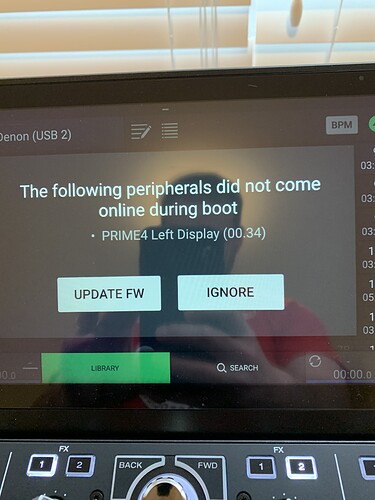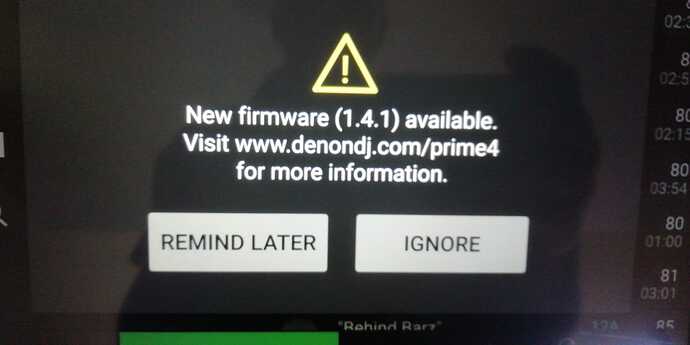Got this unit 3 days ago was working fine now the left jog wheel is not showing anything in the middle . Still plays music but no art showing . Got the error message did the update still nothing not sure what to do now
If Your MP3’s don’t have any cover art attached, then it will not show up.
See below of image , I followed the instructions and no changes
Error code is prime4 left display 00.34
Did You tried to update the unit again?
Yes I have updated the unit , read some other forums and still getting the same issue , the left side won’t power up as the right side does
That’s exactly what I was trying to avoid . I like the unit alot and for it to be this new to me and I’m Having issues now after 3 days it’s not a good sign
That’s what is worrying me right now . I would assume going through the retailer I purchased from but if they send me a new one denon is really not aware and it may occur again . Also much appreciated for responding and trying to help me resolve the issue
I just spoke with the retailer And they had 3 returned and in “repair” with the same issue. I had sent a ticket with denon last night just to see if there was a fix to it but looks like there isn’t which is sad
It seems doing firmware updates into denons isn’t very healthy for the gear.
Maybe this explains why denon don’t do any little weekly firmware updates, only a annual (feels bi-annually) mega update with 20 or 30 things on. It minimises returns…
@Domg so in summary: you received your PRIME 4 a few days ago, you used it with the firmware you found installed and everything worked well. Then yesterday you upgraded the firmware to the latest version and now are you in this situation? EDIT: If the problem occurred after firmware update, you can also specify: the previous firmware version, the method you used to update the firmware (USB or PC or MAC). Thanks.
I updated the prime 4 the day I received it and it was working fine yesterday I was using it after a song the left side went out tried rebooting several times and no change has happened. I was having difficulty reinstalling the old firmware I tried to go to denon archives and download and my Mac would not accept the old version to load
The latest firmware is 1.4.1 and was released in late December 2019. Now I wonder: why does a new console purchased in May 2020 still have an old firmware? @Domg: Did you use a USB stick or a PC / MAC to update the firmware?
The console came with a 1.3 version and I updated to the 1.4. I used usb from my Mac for it as it said on the instructions the console came with . I was reading forums and it said to try and revert to the old firmware and then try and update to the new one
So the retailer is going to send me a new one fingers crossed and prayers for the next one
Yesterday I received mine PRIME 4: firmware 1.3.1.
Strangely, when it is turned on, it offers me to update the latest version on my own. For the moment I have not updated yet, but I am amazed at how the PRIME 4 knows about the new firmware if it is not connected to the internet. 


Hi, same thing happened to me. It is a problem with the defective unit. Contact support
@Domg: Believe me that Denon support will solve your problem. This defect is known by now, they change the unit at no cost to deal with and send you a new one but already tested by them, so that you get a safe and functional unit. I repeat, contact support.
@DjAj: It is not a problem related to the firmware update … already tried.
Hi REIS, I’ve merged your posts for better readability. 
You can tag users with @ or quote text, if you’d want to reply to more than one.
In my situation the message is different from yours: it does not report an error, but only an update available. Look here:
Are you sure there is no ethernet or wifi connected? (A USB-stick with update image would be too obvious to ask  )
)
Perhaps during QA test, a link was made to internet and the unit remembers the xml version of the update site.
No, because: this message appeared since the first power-up occurred yesterday without inserted USB sticks, I have no active WIFI connection (also because the current FW 1.3.1 does not yet have the WIFI connection enabled), I have not even downloaded the new FW 1.4.1, therefore it can’t even be mistakenly gone to a USB stick, there is no PC connected on USB cable.