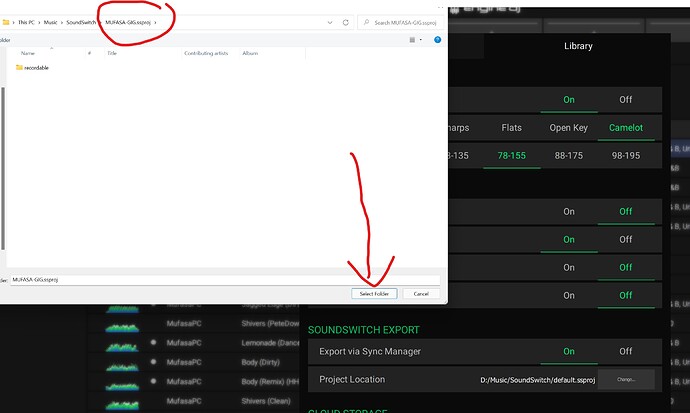so i can use SS in edit mode with the lights hooked to my laptop, but i cant see saved project in Eng dj, I have followed the YouTube videos but with no Joy. I keep thinking it must be because i have my music saved to my D drive and both program files saved to c but have moved music through the drives to no benefit. Is this something really simple and I am being a MONG. any help would be much appreciated.
In engine dj (desktop) did you select the project file for your light show
Hi mufasa when I try to the project file I get this message.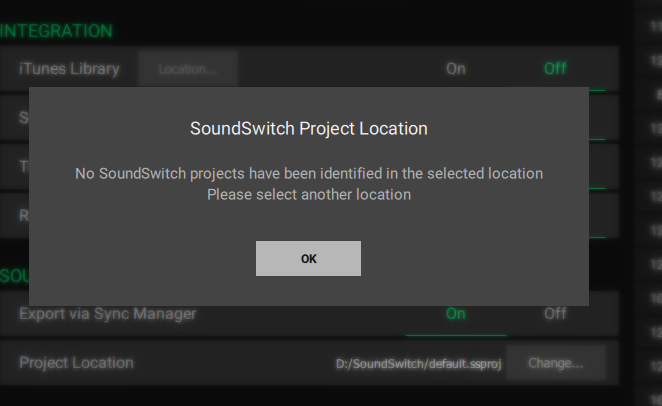
That Message comes up when you select the correct project file?
If yes, try exporting a new project file through soundswitch and select it then in Engine DJ.
In the Engine DJ settings you do not have to select the directory that contains the SoundSwitch project export.
You have to select the directory in which the complete project is located, ie the one that is indicated in Soundswitch in the upper left part.
I encountered the same issue a while ago now, and reported it here. I don’t remember ever getting a response.
I believe I replaced the default.ssproj with the one I’d made, by giving my one the same name.
OOOKAY I AM A Sound switch MONG!!! after re watching all the videos and taking all your advice, it turns out that all i had to do was save the projects on my USB library instead of saving multiple versions to my pc. no wonder my P4 didn’t read it. thank you for all your help.
you can do either.
i have 3 projects on my pc/laptop
i can use any of the projects with Engine DJ for export
This topic was automatically closed 24 hours after the last reply. New replies are no longer allowed.