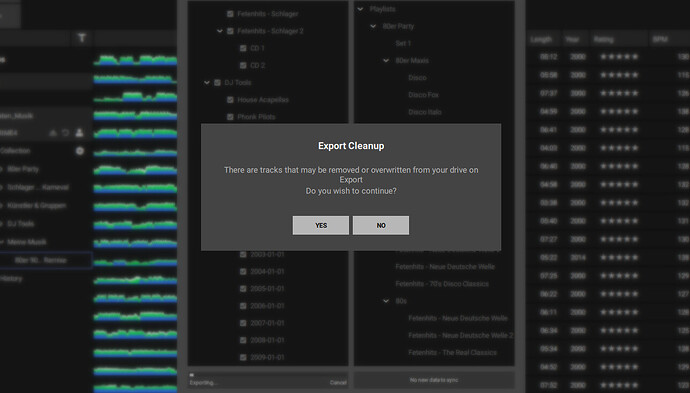Every time when I sync my music I get the message below! I make a database cleanup but the message is still there! How can I resolved it? I use the latest version of engine dj?
I wish there was a “Show Details” button that would actually explain what files are going to be affected when this message comes up, Engine is such a confusing system.
Hi, I also got those messages when you have an USB with information/music onto it, but it’s normal. I prep my music in Engine DJ on my laptop and then I sync it to USB. If the USB has songs that have been modified/edited when loaded onto SC6000, then the SC6000 saves that info onto the USB. When syncing afterwards again from Engine DJ, it’s normal that song info on USB is newer then what you would have in Engine DJ and that would end up in the popup that you see.
I have the habit to take a picture of a song with bad hot cue/loop/… info on my SC6000 and correct it later on in Engine DJ: my laptop is my prepping tool ![]()
I haven’t changed any songs or playlists! From my point of view, denon still has a lot to do to get to the level of others!!
Have you figured this out? It causes me to have to wait 10-30s after clicking “Export to Drive” to press this. Otherwise, I come back in an hour and this dialog box is present and nothing has been done.
I’ve even formatted my SSD, and I still get this message. Would be nice if I could trust what the software was telling me, and not having to become desensitized to a message designed to prevent data loss.